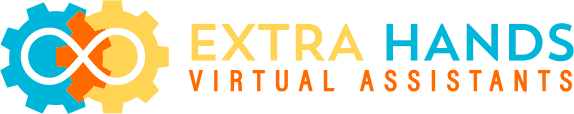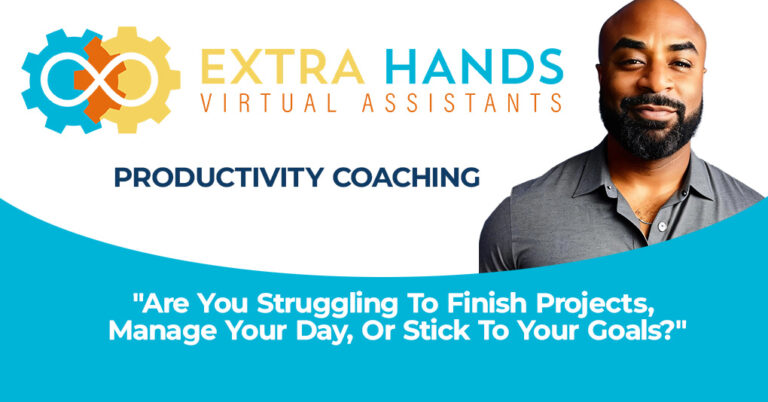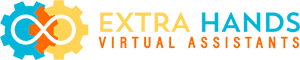DA lot goes into maintaining the modern email inbox, from digging through unimportant incoming messages to reading emails, reacting to the crucial ones, and keeping on top of the emails you ought to keep – not to mention keeping track of the number of email notifications.
A lot of it sounds like a heavy workload rather than value-adding productivity.
Fortunately, there are strategies to guarantee that email management consumes less of your time – without lighting your inbox ablaze and fleeing in the opposite direction.
Advantages Of Email Management
There are numerous advantages to finding a better way to manage your email.You’ll have more time to concentrate on more crucial things once you’ve mastered email efficiency. You can devote more time to establishing your startup rather than conquering the pile of unopened emails. You can spend more time with your family instead of unsubscribing from useless email campaigns.
Aside from that, there are a few additional significant advantages to effective inbox management:- When you keep track of your inbox, you can remain on top of projects and communication, ensuring nothing slips through the gaps.
-
You can turn work off and establish a better work/life balance and leisure time with improved email management.
-
Clients, vendors, partners, investors, and everybody you contact can benefit from more organized communication.
Steps To Managing Emails
Taking control of your email messages boils down to making the time and effort to do it, which begins with the steps outlined below.
Unsub From Mailing Lists
The majority of us end ourselves on marketing mailing lists and newsletter programs that we never read and get no benefit from. However, unsubscribing from each of these can take a lot of time and effort.Rather, we recommend using a service like Unroll.me, which connects to your email account and displays a complete list of all your mail subscriptions. You can choose to keep or cancel your subscription with a single click. In even less than 5 minutes, you may handle all of your subscriptions.
Labels
You can create distinct folders for professional and personal emails if you have one inbox. Then, using labels for projects, deadlines, or anything else, you can further arrange them.
You may organize your emails by topic to keep track of what they’re about. You may, for instance, create two folders: one for vacation planning and travel details and another for emails related to your child’s schooling.
You can set up a dedicated folder or label for each project you’re handling at work or home. If you’re working on introducing new functionality for your product, for instance, emails related to that release can go into their folder.
Automate Sorting
You can automate that procedure using your email provider’s filters. If you arrange emails into professional and personal folders, for instance, you can establish a rule that directs emails from specific senders to one of the two folders.Extra Hands VAs Will Help With Email Management
If you’re struggling to manage your emails effectively, then Extra Hands VAs is the place for you! Our expert VAs can help you with email management and open your eyes to true productivity.