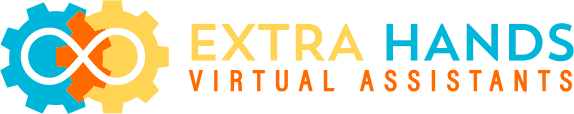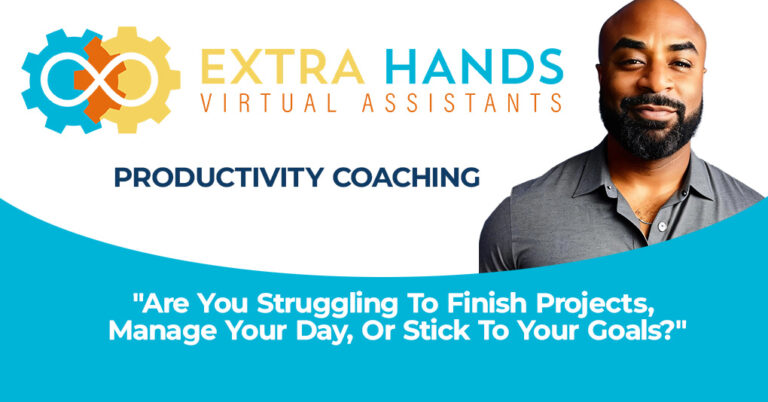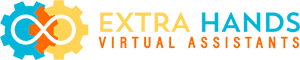If you’re a small business owner or a large company manager, it’s likely that you are overwhelmed by the number of projects and tasks on your plate. It’s easy to feel like there just aren’t enough hours in the day to get it all done. But there is hope! In this article I’ll share 5 ways to optimize your workflow with a virtual assistant (VA) so that you can focus more on what matters most: running your business and creating value for yourself and others.
In a small enterprise, everyone may be doing multiple tasks according to the needs of the business. In larger organizations, there are numerous employees doing specialized tasks and working within divisions that are part of a larger workflow process. When workflows get complicated and disjointed, it takes longer to complete tasks.
A workflow is an activity chain that breaks down the steps of various repeatable processes within an organization. As businesses grow, workflows become more complex and numerous. Keeping workflows simple is key to avoiding waste and inefficiency.
The key to optimizing your workflow is to clearly define your goals and objectives for each step in the workflow process.
Tasking workflows to your virtual assistant frees up your time to focus on driving the business.
When tasks are assigned to your virtual assistant, it gives them the freedom to work on many projects simultaneously without getting distracted.
The 5 ways to optimize your workflow for efficiency and increase productivity:
1. Connect your contact forms to your database
Another way to optimize your workflow is by integrating your contact form with your database. The benefit of using a database, rather than a spreadsheet is that you can use it as a central repository for all of the information related to each project or client. You can store contacts, emails, notes and work history in one place so that they’re easily accessible when you need them.
A lot of people use email clients like Gmail and Outlook because they’re familiar with these tools—but there are some drawbacks to this method:
- You may not know where all of your important files are stored
- It’s difficult to find exactly what you need when you’re under pressure
Using an email client instead of a database makes it hard for you to keep track of everything that’s happening with each project or client; in addition, it’s easy to lose track if things start piling up on top of each other!
2. Create conditional steps and branches
Conditional steps are one way to customize your workflow for each customer. For example, you can create a workflow with conditional steps that have the potential to change the path of your process based on individual needs. If you have an accounting service and offer different types of services (bookkeeping or tax preparation), you could set up a conditional step that asks your client if they need bookkeeping or tax preparation services before proceeding into those branches of the process.
This allows you to customize the order in which processes occur for each client based on their specific needs and goals and makes sure nothing gets missed along the way!
3. Integrate your workflow with other software
A very efficient way to speed up your workflow to become more productive is by using automation software. There are many tools to automate specific tasks to optimize your workflow. Here we list some examples:
- Use a CRM such as Britix24, Pipedrive and Odoo to track customer data and manage relationships
- Use a project management tool to keep track of projects, timelines, and budgets
- Use a customer relationship management tool to organize communication between you and customers. This can include email or chat programs such as Slack, Trello for project management or Jira for bug tracking.
- A task management tool can help you get stuff done by breaking down projects into smaller tasks that need completing.
4. Chain workflows to each other
Another way to optimize your workflow is by linking workflows together. If a task is completed in one workflow, it can trigger another workflow to begin. This could allow you to schedule additional tasks or appointments, check on the status of ongoing projects and more.
For example: You might have one workflow that handles reviews from customers who are late with their claims, while another handles sending them reminders if they don’t complete within a certain period of time. The reminder workflow can send an email every week until demands are made – all based on total assignments or not by the due date set at the beginning of each month (based on when you set up your reviews).
A virtual assistant can help make this easier for you by categorizing all incoming emails into different folders based on what needs done with them. Then using smart filters within those folders allows us to find what needs attention first before moving onto something else from there!
5. Document every step of the way
Documentation is a vital part of any workflow. In fact, it’s the key to having a smooth workflow at all. The more you document, the easier it will be to train new staff members and pass on knowledge to others throughout the organization.
And if someone leaves or gets sick? That documentation allows you access to all the information needed in order to keep things running smoothly.
Documentation makes troubleshooting problems easy too; if something goes wrong with your company’s website, an email campaign or social media marketing strategy, having written documentation means that there is somewhere specific they can look for answers instead of having to ask each individual team member over and over again what happened or who did what last time something similar happened (and did I mention how much time this saves?).
Whether you are a small business just starting out or a large company looking to scale, you can easily optimize your workflow by trying any of these five methods. Hiring a virtual assistant who can easily implement any or all of them will improve your productivity.
You may have a lot of work to do, but having a VA can help you get it done. No need to reinvent the wheel when there is someone else ready and willing to help. A VA will be able to take on some of your tasks so that your business has more time for growth.
Trying a virtual assistant is the best way to see if you need one. Start by looking at the services offered and then choose one that matches your needs. Get started today! Contact ExtraHands VAs for a consultation.